Unlock Build a Swarming Pilot Project
Get Instant Access
Our systems detected an issue with your IP. If you think this is an error please submit your concerns via our contact form.
Our systems detected an issue with your IP. If you think this is an error please submit your concerns via our contact form.
Build a Swarming Pilot Project
Optimize your service support and become more DevOps compatible.
- While the tiered model approach to the service desk may work in some organizations, for many others it results in a severe silo effect, a breakdown in communication, and tickets being bounced back and forth like a game of ping pong.
- Despite best efforts, IT department managers are left with a dysfunctional system, with ticket backlogs, resistance to share knowledge, elevated costs and frustrated end users.
- As web portal usage increases, it leads to the majority of tickets escalated to agents being complex tickets that require further escalations. This compounds the ping-pong effect, increasing ticket time to resolve and further alienating end users.
- Companies wanting to adopt a DevOps approach will encounter process issues with the traditional tiered model of service support due to the silo effect impacting collaboration.
Our Advice
Critical Insight
- Don’t try and build the process alone. Set objectives and parameters. Then, involve your team and empower them to building the processes and refining them.
- Embrace the dynamic nature of swarming. Swarming is not one size fits all. Prepare for your processes to change, especially in the initial phase.
- Culture will trump strategy every time. Do not underestimate the importance of shifting your company culture to a collaboration-based approach. The best processes in the world won’t work if you don’t get everyone onboard.
Impact and Result
- Info-Tech’s tools and guidance will help you to minimize risk, optimize stakeholder buy-in for your swarming pilot project, and maximize your growth potential and ability to adapt to your maturing service support system.
- This project will help you:
- Create and implement a swarming project pilot project.
- Increase adoption and evaluate the efficacy of the pilot project.
- Eliminate ping pong support and get your people finally playing catch.
- Create a consistent customer service experience for service desk patrons.
- Increase customer satisfaction.
- Create an environment that fosters collaboration and skill development.
- Improve capabilities of solving complex tickets.
- Decrease time and cost to resolve service desk tickets.
- Create a stronger and more engaged team.
- Build a solid foundation for future IT service improvement.
Build a Swarming Pilot Project Research & Tools
Start here – read the Executive Brief
Read our concise Executive Brief to find out why you should build a swarming pilot project, review Info-Tech’s methodology, and understand the four ways we can support you in completing this project.
1. Assess readiness
Determine the readiness of the organization to adopt swarming support practices by conducting current-state assessments of both ticket handling and collaboration, reviewing swarming best practices, and identifying key benchmarks and metrics.
2. Create a pilot
Develop the building blocks of your swarming pilot project by defining your pilot objectives, creating a high-level view of the project, identifying key stakeholders, and building a contingency plan and a communication strategy.
3. Build a process
Develop the building blocks of your swarming process by defining and documenting group swarming processes, creating your evaluation plan, and reviewing support best practices.
Build a Swarming Pilot Project
Optimize your service support and become more DevOps compatible.
Table of contents
EXPERT PERSPECTIVE
The approach to service support may not be one size fits all.
“Support organizations with good self-service models are rethinking their support processes and moving from an escalation-based model to a collaboration-based model. They are collapsing their support tiers, creating a single team of people who collaborate on solving customer issues (playing catch). This is replacing the model of multiple teams that toss issues back and forth through incident routing, rerouting, escalation, and rejection (playing ping-pong).” (Greg Oxton, Executive Director, Consortium for Service Innovation)
Our understanding of the problem
This Research Is Designed For:
- The CIO and service manager who need to increase service support effectiveness and timeliness and improve end-user satisfaction.
- The service manager who wants to lead the team from a silo-heavy organization to a collaborative and customer-focused environment.
- The team that requires cross-functional collaboration and demands different skill sets.
- An organization planning to adopt and scale DevOps or Agile.
This Research Will Also Assist:
- Service teams who want to increase their own effectiveness and move from a help desk to a service desk.
- Infrastructure and application managers who want to decrease reactive support activities within the teams.
This Research Will Help You:
- Eliminate ping-pong support by creating ownership of tickets.
- Create a consistent customer service experience for service desk patrons.
- Increase customer satisfaction.
- Create an environment that fosters collaboration and skill development.
- Improve capabilities for solving complex tickets.
- Decrease time and cost to resolve service desk tickets.
- Ensure tickets are matched with the most-qualified agent every time.
- Understand and address reporting needs to address root causes and measure success.
- Reduce ticket backlog.
- Create a stronger and more engaged team.
- Build a solid foundation for future IT service improvements.
Executive summary
Situation
- While the tiered model approach to the service desk may work in some organizations, for many others it results in a severe silo-effect, a breakdown in communication, and tickets being bounced back and forth like a game of ping-pong.
- Despite best efforts, IT department managers are left with a dysfunctional system, ticket backlogs, resistance to share knowledge, elevated costs, and frustrated end users.
Complication
- The further service desks shift-left, and as web-portal usage increases, it leads to the majority of tickets escalated to agents being complex tickets that require further escalations. This compounds the ping-pong effect, increasing ticket time to resolve and further alienating end users.
- Furthermore, companies wanting to adopt DevOps, which is collaboration-heavy, will suffer process issues due to the silo effect.
Resolution
- To minimize risk and optimize stakeholder buy-in, create and launch a swarming pilot project with a small group in your IT department. By incorporating key benchmarks, metrics to monitor, and evaluation plans in place to test its efficacy with your company you can maximize your growth potential and ability to adapt to your maturing service support system.
- This blueprint will help you:
- Assess if your company should consider introducing swarming practices.
- Create and implement a pilot project.
- Increase adoption and evaluate the efficacy of the pilot project.
Info-Tech Insight
- Don’t build the process alone. Set objectives and parameters. Then, involve your team and empower them to contribute to building and refining the processes.
- Culture will trump strategy every time. Do not underestimate the importance of shifting your company culture to a collaboration-based approach. The best processes in the world won’t work if you don’t get everyone onboard.
- Embrace the dynamic nature of swarming. Swarming is not one size fits all. Prepare for your processes to change, especially in the initial phases.
The tiered ticket lifecycle leaves gaps in customer service and exhausts your resources

Companies wanting to achieve a more DevOps state need to reconfigure their approach to service support
What is DevOps?
DevOps is an operational philosophy that seeks to promote an improved relationship between Development and Operations in order to break down existing silos and better align the groups in providing customer value.

Collaboration
Development and Operations working together through all stages of the development lifecycle, from design through the development process and into production support.
Communication
Prioritizing high-value modes of communication to break down existing silos and create common understanding and empathy across functions. This approach increases transparency and visibility across the entire development lifecycle.
Integration
Explore methods to integrate the workflows and toolsets between your development and operations groups to become more reactive to changes in business and customer expectations.
Introduce swarming to support the shift to a DevOps and Agile service support environment
How can DevOps help?
DevOps paves a targeted, yet flexible path for the future success of your organization.
It enables IT organizations to:
- Align to the overarching business objectives.
- Break down cross-functional silos and remove bottlenecks.
- Increase cross-team collaboration and transparency.
- Improve the quality and performance of applications.
- Enhance the customer experience.
DevOps has helped organizations realize the following benefits (Source: Puppet Labs):
- Increased release velocity
- Shorter lead times
- Reduced time to recover upon failure
- Improved defect detection
- Lower change failure rates
- Reduced deployment failures and rollbacks
- Increased collaboration
- Increased customer satisfaction
- Improved ability to innovate
Cisco, IBM, BMC Software, Microsoft, and Red Hat have seen massive improvements since adopting swarming practices
What are the benefits of swarming support?
Swarming support creates an atmosphere of collaboration, improving end-user satisfaction and reducing organizational costs.
It enables IT organizations to:
- Create a customer-centric approach.
- Collapse silos and remove bottlenecks.
- Streamline onboarding times and improve skills development.
- Bring development teams to the frontline of support.
- Reduce incident resolution time.
Swarming helps organizations realize the following benefits:
- Decrease onboarding times by 50%
- Faster incident resolution
- Streamline support processes
- Reduce the skills gaps
- Facilitate faster root-cause analysis
- Foster team spirit and skills development
- Increased collaboration
- Increased customer satisfaction
- More time for innovation
Swarming creates higher end-user satisfaction with all other IT services
Embrace collaboration.
- Improves the end-user experience.
- Alleviates the knowledge and skill dissemination between tiers.
- Decreases time and money spent on onboarding by 50%.
Increase business satisfaction.
- Improve confidence that the Service Desk can meet service levels.
- Create a single point of contact for incidents and requests, with technicians owning their tickets through to completion.
Align work with the right people.
- Eliminate the game of service support ping-pong by identifying the right agent to solve the ticket.
- Create visibility to all agents to allow them the opportunity to opt-in and help others solve tickets and foster opportunities for skill building.
Increase efficiency and lower operating costs.
- Empower end users and technicians with a targeted knowledgebase.
- Faster ticket resolution times.
Improve skills transfer.
- Swarming breaks down pesky silos and fosters cross-functional and cross-department learning and collaboration.

By conducting a pilot project you can reduce the risk and maximize stakeholder buy-in to swarming practices
What is a pilot project
A small-scale preliminary study used to assess the feasibility of an approach or project and test methods and procedures prior to being used on a large scale.
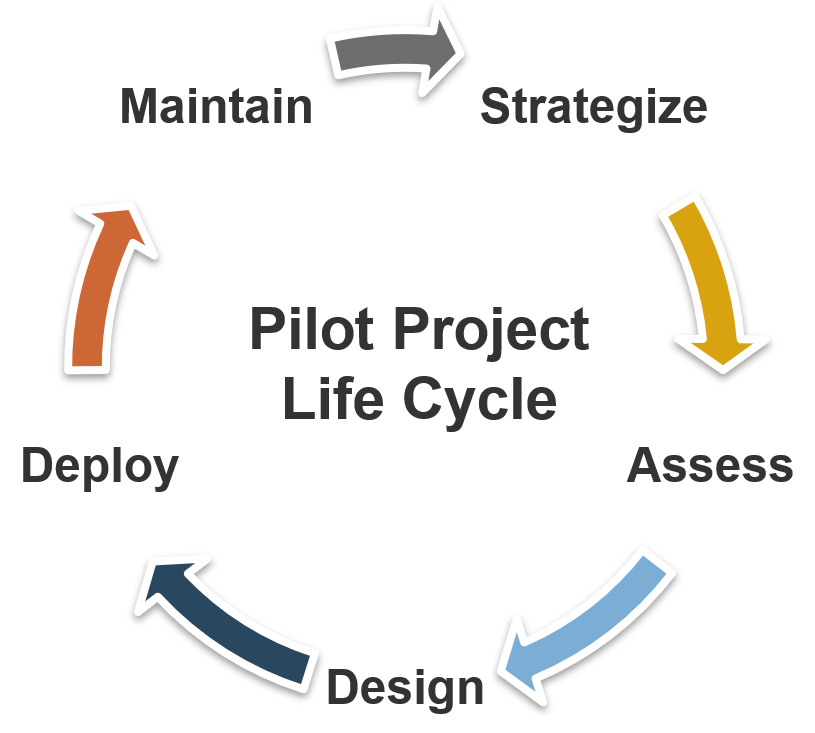
Why do a pilot project?
Pilot projects minimize risk, test and validate the benefit of swarming in your unique environment, and get stakeholders to buy into your project.
It enables IT organizations to:
- Validate cost savings and initial productivity.
- Minimize risk by being able to test a new approach in a controlled and live environment.
- Test and validate the efficacy of the program.
- Increase stakeholder buy-in.
- Verify the process is technically stable.
- Identify and address obstacles prior to full-scale implementation.
Info-Tech’s approach to incorporating swarming into your service support model is by creating a pilot project
| Phase 1 Assess Readiness |
Phase 2 Build a Pilot |
Phase 3 Build a Process |
|||||
1.1 |
Assess current state |
2.1 |
Build a project plan |
3.1 |
Design swarming processes | ||
1.2 |
Review swarming best practices |
2.2 |
Build a communication strategy |
3.2 |
Create an evaluation plan | ||
1.3 |
Identify benchmarks and metrics |
3.3 |
Review support best practices | ||||
| Outcomes and Deliverables | |||||||
| Current-state assessment | Pilot Project Plan | Swarming processes | |||||
| Collaboration assessment | Communication Strategy | Evaluation plan | |||||
| Metrics and reports | |||||||
BMC Software sets the bar high by changing the game of service support with Swarming
CASE STUDY
Industry Software
Source BMC Software
BMC Software
BMC Software is a multinational software company supporting approximately 96% of the Forbes Global 100 companies and 81% of the Fortune 500 companies. BMC produces software and services that assist businesses in moving towards optimized digital operations.
Swarming Initiative
BMC implemented swarming practices as an answer to the two key challenges it was facing: increasingly complex issues and the need to reduce interruptions to support analysts in the form of critical issues. BMC involved the entire team in developing the swarming process and started small with a pilot project as a proof of concept with only 14 people.
Benefits
Some of the key benefits BMC experienced after implementing swarming practices include freeing up managers’ time from being reactive to being able focus on development, fewer escalations to development, improved knowledge sharing, and significant improvement in teamwork and morale. (Source: Consortium, 2010)
Key Findings
- 8% higher customer satisfaction scores.
- 2x – Employees doubled their knowledge within a year.
- 25% faster mean time to resolve (MTTR).
- Reduced onboarding time by 50%.
Info-Tech offers various levels of support to best suit your needs
DIY Toolkit |
Guided Implementation |
Consulting |
| "Our team has already made this critical project a priority, and we have the time and capability, but some guidance along the way would be helpful." | "Our team knows that we need to fix a process, but we need assistance to determine where to focus. Some check-ins along the way would help keep us on track." | "Our team does not have the time or the knowledge to take this project on. We need assistance through the entirety of this project." |
Diagnostics and consistent frameworks used throughout all four options
Build a Swarming Pilot Project – project overview
| 1. Assess Readiness | 2. Create a Pilot | 3. Build a Process | |

Best-Practice Toolkit |
1.1 Assess current state1.2 Review swarming best practices1.3 Identify benchmarks and metrics |
2.1 Build the project plan2.2 Build a communication strategy |
3.1 Design swarming processes3.2 Create an evaluation plan3.3 Review support best practices |
Guided Implementations |
|
|
|
Phase 1 Results:
|
Phase 2 Results:
|
Phase 3 Results:
|
Info-Tech delivers: Use our tools and templates to accelerate your pilot project to completion
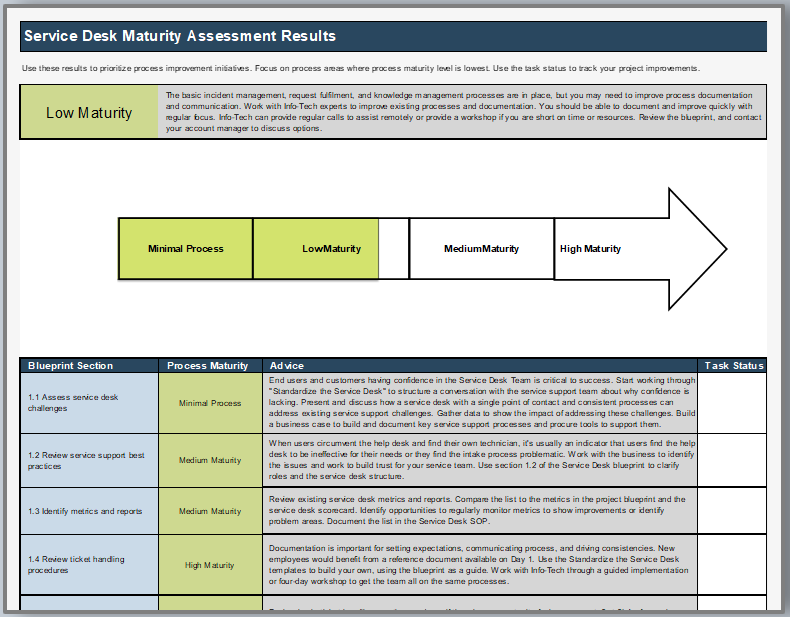
|
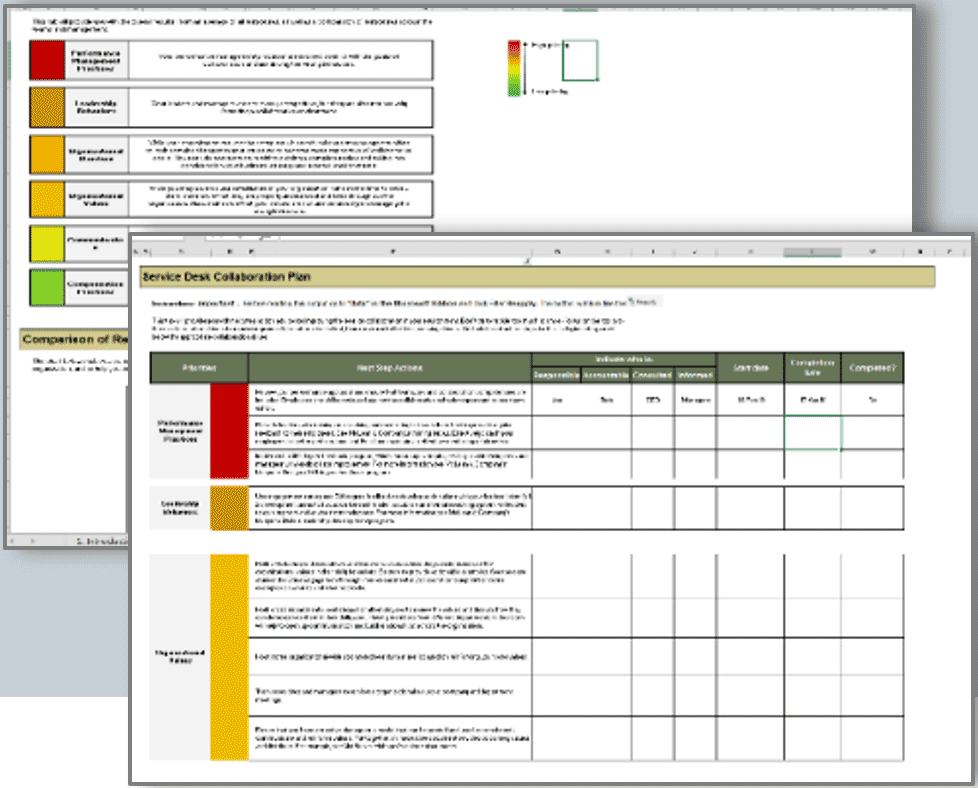
|
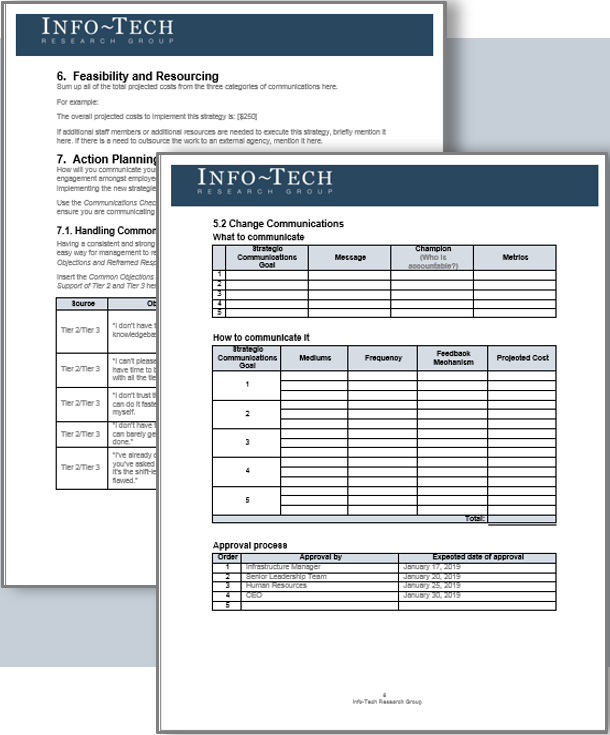
|
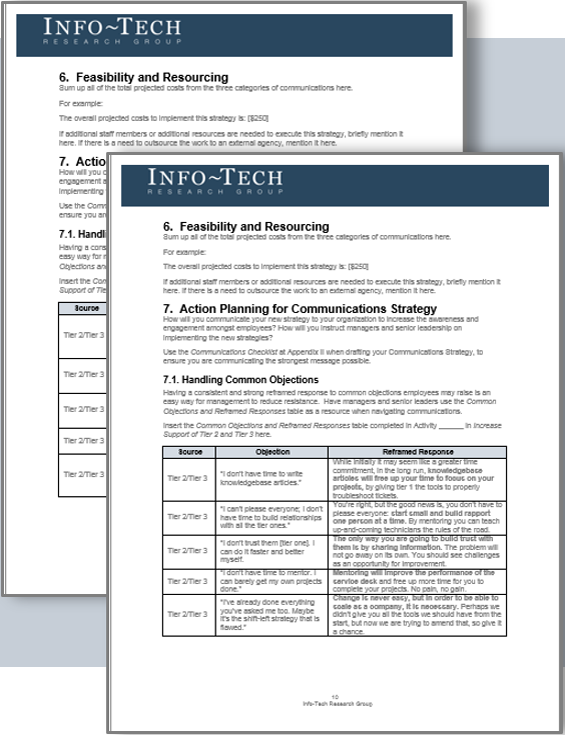
|
| Service Desk Maturity Assessment | Collaboration Assessment | Communication Strategy | Pilot Project Plan |
PHASE 1
Assess Readiness
Step 1.1 Assess current state
| Phase 1: Assess Readiness | This step will walk you through the following activities: | This step involves the following participants: | |
1.1 | Assess current state |
|
|
1.2 | Review swarming best practices | ||
1.3 | Identify metrics and reports | ||
Outcomes
Alignment on the challenges that the service support faces, an assessment of the current state of service desk processes and technologies, and baseline metrics against which to measure improvements.
DELIVERABLES
- Service Desk Maturity Assessment
- Collaboration Assessment
Assess the process maturity of the service desk to determine if swarming is a viable option for you
Where do I find the data? Consult: Service Manager, Service Desk Tools
The Service Desk Maturity Assessment tool helps organizations assess their service desk process maturity and focus the project on the activities that matter most.
The tool will help guide improvement efforts and measure your progress.
- The second tab of the tool walks through a qualitative assessment of your service desk practices. Questions will prompt you to evaluate how you are executing key activities. Select the answer in the drop-down menus that most closely aligns with your current state.
- The third tab displays your rate of process completeness and maturity. You will receive a score for each phase, an overall score, and advice based on your performance.
The tool is intended for periodic use. Review your answers each year and devise initiatives to improve the process performance where you need it most.
Download the Service Desk Maturity Assessment.
Document in Pilot Project Plan
Measure the current culture of collaboration to create a baseline to measure success of the pilot
Collaboration Assessment Questionnaire |
Collaboration Assessment Tool |
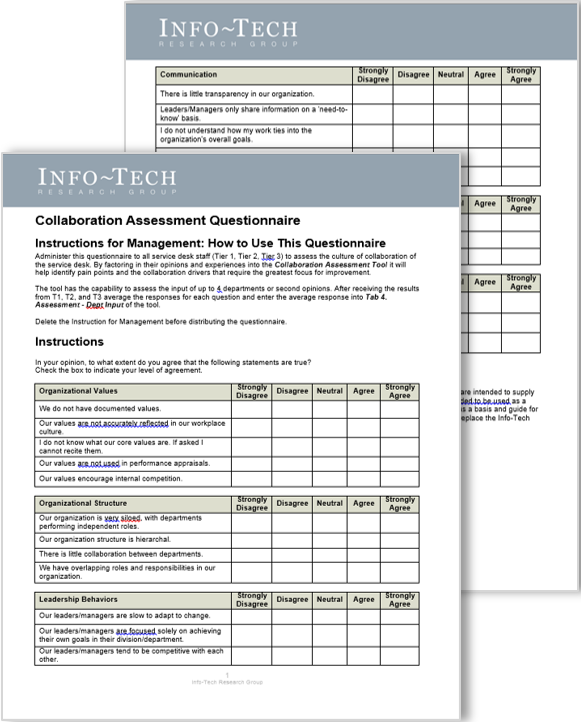
|
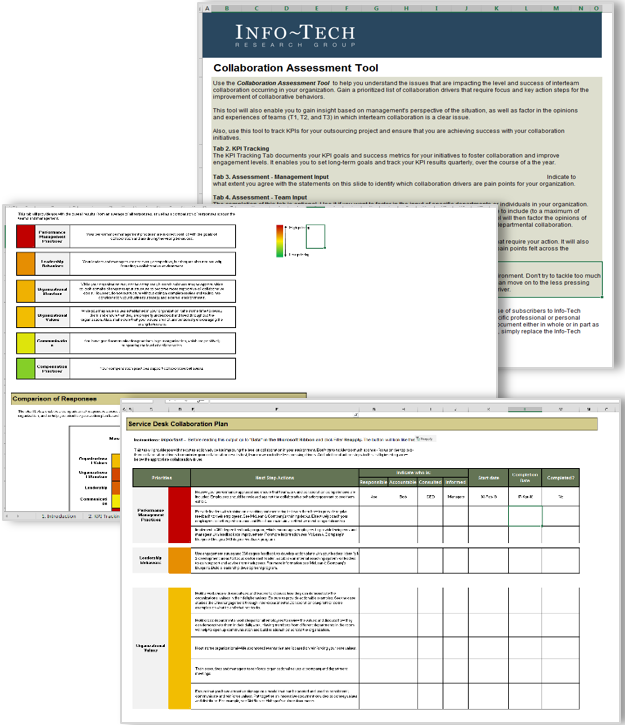
|
| Download the Collaboration Assessment Questionnaire | Download the Collaboration Assessment Tool |

About Info-Tech
Info-Tech Research Group is the world’s fastest-growing information technology research and advisory company, proudly serving over 30,000 IT professionals.
We produce unbiased and highly relevant research to help CIOs and IT leaders make strategic, timely, and well-informed decisions. We partner closely with IT teams to provide everything they need, from actionable tools to analyst guidance, ensuring they deliver measurable results for their organizations.
What Is a Blueprint?
A blueprint is designed to be a roadmap, containing a methodology and the tools and templates you need to solve your IT problems.
Each blueprint can be accompanied by a Guided Implementation that provides you access to our world-class analysts to help you get through the project.
Talk to an Analyst
Our analyst calls are focused on helping our members use the research we produce, and our experts will guide you to successful project completion.
Book an Analyst Call on This Topic
You can start as early as tomorrow morning. Our analysts will explain the process during your first call.
Get Advice From a Subject Matter Expert
Each call will focus on explaining the material and helping you to plan your project, interpret and analyze the results of each project step, and set the direction for your next project step.
Unlock Sample ResearchAuthor
Dianna Bradley
Contributors
- Greg Oxton, Executive Director, Consortium Service Innovation
- James Karioki, Senior Manager Advanced Problem Determination and Technical Support Manager, IBM
- Jon Hall, Principal Product Manager, BMC Software
- Koree Mires, Senior Business Operations Manager, Cisco
- Paul Dooley, Author and Certified ITIL, HDI, and ITSM Instructor
- Adam Maino, Director of Support, North America APAC at FinancialForce
- Judith Platz, Vice President, Support Services Research, TSIA
- Eric Ohnemus, Director of Customer Satisfaction, Genuine Parts Company
- 7 anonymous company contributors
Related Content: Service Desk
Unlock Build a Swarming Pilot Project
Get Instant Access
Our systems detected an issue with your IP. If you think this is an error please submit your concerns via our contact form.
This content is exclusive to members.
Get instant access by signing up!
Our systems detected an issue with your IP. If you think this is an error please submit your concerns via our contact form.
Search Code: 87317
Last Revised: January 8, 2019
TAGS:
Service desk, collaboration, intelligent swarming, swarming model, DevOps, Agile, team efficacy, knowledge sharing, service desk improvement, pilot project, service support, service support improvement, change management, reduce silos, mature service desk, proof of concept, collaborative support, total contact ownership, LFBPBook an Appointment
IT Research & Advisory Services
Our systems detected an issue with your IP. If you think this is an error please submit your concerns via our contact form.
Speak With A Representative
Request Content Access
Our systems detected an issue with your IP. If you think this is an error please submit your concerns via our contact form.
 Standardize the Service Desk
Standardize the Service Desk
 Optimize the Service Desk With a Shift-Left Strategy
Optimize the Service Desk With a Shift-Left Strategy
 Reduce Shadow IT With a Service Request Catalog
Reduce Shadow IT With a Service Request Catalog
 Build a Service Desk Consolidation Strategy
Build a Service Desk Consolidation Strategy
 Design a VIP Experience for Your Service Desk
Design a VIP Experience for Your Service Desk
 Improve Service Desk Ticket Intake
Improve Service Desk Ticket Intake
 Improve IT-Business Alignment Through an Internal SLA
Improve IT-Business Alignment Through an Internal SLA
 Implement Systems Management to Improve Availability and Visibility
Implement Systems Management to Improve Availability and Visibility
 Build a Chatbot Proof of Concept
Build a Chatbot Proof of Concept
 Incident Management for Small Enterprise
Incident Management for Small Enterprise
 Analyze Your ITSM Ticket Data
Analyze Your ITSM Ticket Data
 Deliver a Customer Service Training Program to Your IT Department
Deliver a Customer Service Training Program to Your IT Department
 Accelerate Your Automation Processes
Accelerate Your Automation Processes
 Build an ITSM Tool Implementation Plan
Build an ITSM Tool Implementation Plan
 Right-Size the Service Desk for Small Enterprise
Right-Size the Service Desk for Small Enterprise
 IT Service Management Selection Guide
IT Service Management Selection Guide
 Manage the Active Directory in the Service Desk
Manage the Active Directory in the Service Desk
 Staff the Service Desk to Meet Demand
Staff the Service Desk to Meet Demand
 Define Service Desk Metrics That Matter
Define Service Desk Metrics That Matter
 Improve Service Desk Ticket Queue Management
Improve Service Desk Ticket Queue Management
 Transform Your Field Technical Support Services
Transform Your Field Technical Support Services
 Define Requirements for Outsourcing the Service Desk
Define Requirements for Outsourcing the Service Desk
 Take Action on Service Desk Customer Feedback
Take Action on Service Desk Customer Feedback
 Transition Projects Over to the Service Desk
Transition Projects Over to the Service Desk
 Build Better Workflows
Build Better Workflows
 Service Desk Satisfaction Diagnostic
Service Desk Satisfaction Diagnostic




